Automatically Remove Items from Agile Boards
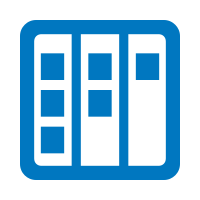
Assignments that are placed on an agile board eventually end up in the board’s last column (e.g. the ‘Done’ column). Once they have reached this column, work on them is completed and there is no need to update them anymore. This causes the number of items in the last column to grow, which ultimately is not helpful. This last column is needed, though, because dragging an item in it updates the item’s status and helps to provide an overview of the work that has already been completed.
Only the recently completed work is of interest, though. That is why it is now possible to define when items should be removed from a column. When the manager of an agile board places it in Edit mode and starts to edit a column, this person will now see the Remove after field.

At the end of every day, 4me will check if there are any items that need to be removed from an account’s agile boards. If there are any, 4me empties the Agile board field and the Column field of these items to ensure that they no longer show up when someone opens the agile board.
The Remove after field is available for all columns, so that it can also be used to, for example, remove items from the first column if they are not getting picked up quickly enough.