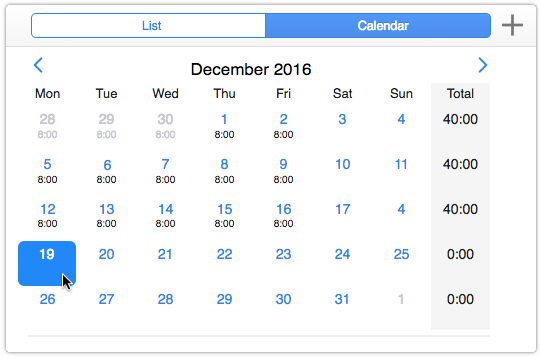Double-Click To Add Time Entry
A small usability feature has been added for people who register all their time in 4me. A double-click on a date in the calendar overview of a user’s timesheet now opens a new time entry.
This feature was implemented because it turned out that users intuitively want to click on the date for which they need to add a time entry. A single mouse click on a date still causes all time entries for that date to be displayed below the calendar. A double-click on a date has become the same as a click on the big + icon in the upper right corner.
Adding a time entry should feel just a little more natural once people become aware of this.