Share Links for Completing Surveys

Surveys are a great way for organizations to receive feedback about the user experience of their services. It is now possible to create shareable links and QR codes to invite users to fill out a survey or to complete an uncompleted survey response. For this, a new Short URL type has been added.
Creating a link that users can click or scan to fill out a survey for a specific service is easy. A person who has the Specialist role of an account can navigate to the ‘Short URLs’ section of the Settings console and add a short URL.
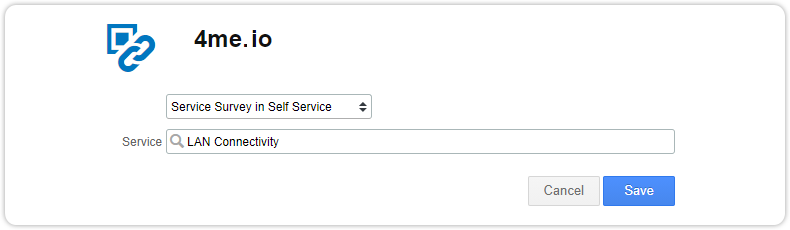
After selecting ‘Service Survey in Self Service’ in the Short URL type field and the correct service from the suggest field the user can press the Save button and the link is created. A short URL can be created for any service in the account that is selected in the Account Switcher or for which this account is the customer, provided that a survey has been made available for this service.

The short URL can be copied to the clipboard by clicking the ‘Copy to clipboard’ icon, next to the short URL. Clicking the QR code will download it to the ‘Downloads’ folder, from where it can be printed, or added to an email or any other digital document. Be careful to send these links only to users that are covered by the service, as only they are allowed to fill out the survey.