Inspect Inbound Email

The ‘Inbound Email’ section has been added to the Settings console. If you are an account administrator, you can use this section to review the email that people send to your organization’s Xurrent account.
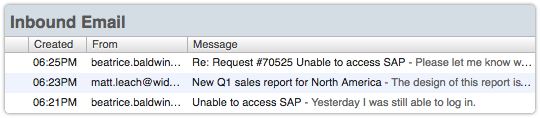
When you select an inbound email, you can see the note that it generated as well as a link to the record to which this note was added.

The ‘Download Original’ link is available so that you can review the exact email as it was received by Xurrent. When you believe that there is an issue with the way Xurrent’s Mail API processed the email, you can provide this original to the Xurrent support experts for analysis.
When an email could not be processed successfully, you will see a big red dot in front of the inbound email.

You can find out what went wrong by opening the inbound email. The failure reason should give you an indication of what went wrong.

Having the ability to review all mail the came in should also be helpful when you are troubleshooting an email integration that your organization is adding, for example, to pass events from a system monitoring tool to Xurrent.
The Auditor role also provides access to the ‘Inbound Email’ section of the Settings console.
