Lansweeper App Available in App Store


A new application has been added to the Xurrent App Store, ready to be used by all our customers. The Xurrent Lansweeper app is a one-directional out-of-the-box integration between Lansweeper Enterprise Cloud and Xurrent that synchronizes discovered IT asset data with the Xurrent CMDB.
Read the press release here.
In Xurrent, these assets or configuration items (CIs) are the hardware, firmware, and software components that are configured to work together in such a way that they provide services. Having your organization’s CIs registered allows them to be related to assignments (i.e. requests, problems and tasks). This makes it easier for support specialists to find hardware items, find out what other issues have affected a CI in the past, look up the known errors and vulnerabilities of a specific software version, and more.

For large organizations, keeping that asset data up to date can be quite challenging. Lansweeper is an IT Asset Management (ITAM) solution that automatically gathers hardware and software information of computers and other devices on a computer network. It sweeps a local area network (LAN) and maintains an inventory of the hardware assets and software deployed on those assets, as well as the users of those assets.
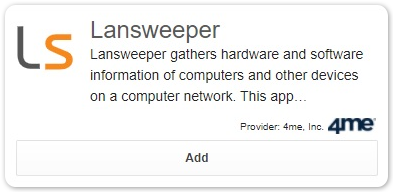
Organizations that use Xurrent and Lansweeper can now easily integrate both platforms, by activating the Xurrent Lansweeper app in the ‘App Store’ section of the Settings console. The first time the app is used after the initial install, all physical assets from the Lansweeper inventory are swiftly imported into Xurrent. From that moment on, administrators can decide to synchronize network assets only, i.e., assets that have an IP address.
When the integration creates a new hardware configuration item in Xurrent, it must be related to a product. If that product does not exist yet, it is then created. The same goes for the product category. For easy lookup, the System ID of the created CI record contains a direct link to the asset in Lansweeper.
Software CIs are not created by the integration, but a parent-child relation is created with the hardware CI it is linked to, just as it is in Lansweeper. To achieve this, the name of the software asset is compared to the Name of the software CI in Xurrent, or one of the names stated in the Alternative names field of the configuration item. Users of the assets can be related based on the Lansweeper Login ID, if this is known in Xurrent (registered either in the Support ID , Authentication ID , Employee ID , or Source ID field of the person record). The integration will also not create person records.

The installation process is straightforward and explained step by step in a knowledge article called ‘Installing and upgrading the Lansweeper Integration App’, that includes an easy-to-follow explainer video.
