Request Template From Automation Rules

Request templates are now accessible by automation rules. This means that organizations can now automatically apply a request template to a new or existing request. Request templates can be selected within automation rules using the ‘find’ lookup function.
Apart from looking up a request template to apply it to a request, automation rules can also be used to retrieve the following attributes from a request template: Account, Category, Disabled, ID, Service, and Subject.
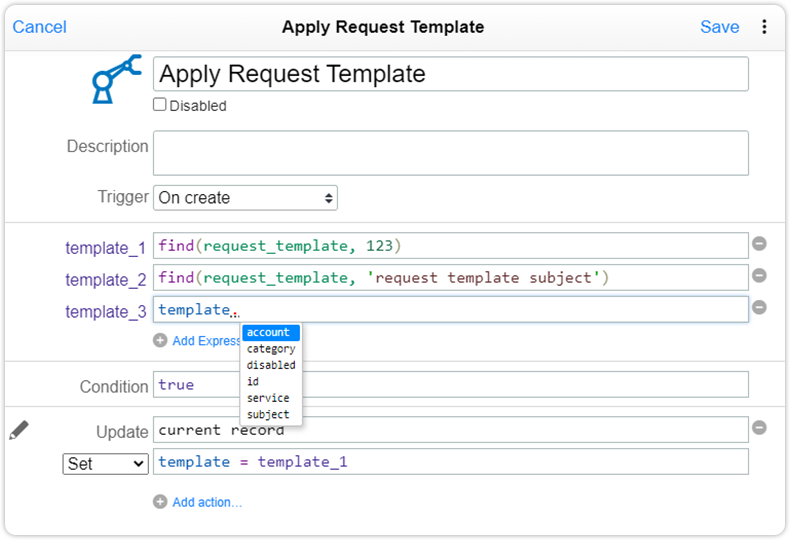
When a request template is applied to a request using the automation rules, fields of the request that were already populated are not overwritten with the corresponding field values of the template. In some cases, these may therefore have to be cleared before applying the template, as in the following example:

