Internal Notes
It is important that all stakeholders (especially the requesters) can track the progress of their requests. When specialists add notes to requests, this really helps. Their notes indicate that the requests are being worked on. There may be some information, however, that is important for the proper completion of a request, but which should not be shared with everyone.
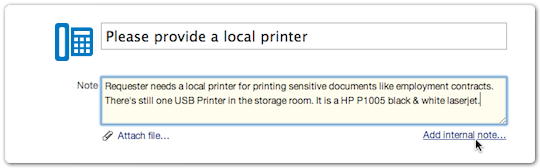
You are now able to add notes to requests that are visible only to colleagues within your support organization. End-users are not able to see these internal notes in Self Service. Likewise, specialists who work for the external customers or external service providers of your support organization are also not be able to see these internal notes, even though they are using Xurrent’s full UI.

Internal notes are tagged with a small icon of a lock in the header.
Attachments that are added to an internal note are protected by the same access restrictions as the internal note itself.
