Set Up Trust Relations With Other Accounts
Account trusts allow organizations to establish trusted relationships with other accounts in the business ecosystem. They empower organizations to collaborate securely and efficiently with external entities, extending their service management capabilities and promoting effective communication and information sharing. It takes mere seconds for a member of the Xurrent Support team to set up such a trust with another account. The only possible way to speed up this process even more is to allow accounts to set up trusts with other accounts themselves. Which is exactly what we did.
To do this, an account owner can navigate to the ‘Account Trusts’ section of the Settings console. At the right side of the screen, next to the already existing trusts (if any), an Invite Xurrent Account button has been added under the explanatory text. If there are pending invitations, these are also shown here.

Next, the account ID of the external account must be entered (this is the part that comes before .Xurrent.com in the URL) and also a short message that will become part of the email that is sent to the account owner of the specified account.
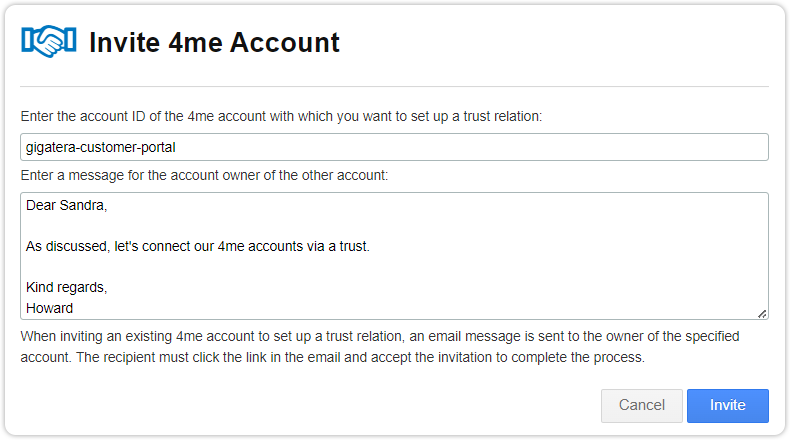
The account owner of the invited account can reject or accept the invitation. If the invitation is not accepted within 10 days, the invitation expires. The owner of the sending account can also cancel the invitation, as long as the invitation is still pending. If the invitation is accepted, roles and permissions for both parties over the trust can be set up as usual.
It is now also possible to revoke account trusts with trusted accounts, without involvement of the Xurrent Support team. To do this, the account owner selects the relevant account trust, and from the Actions menu then chooses ‘Revoke Account Trust…’. After confirmation, this action immediately and permanently revokes permissions and agreements between both accounts.
