Correcting Time Entries
Time Tracking functionality was delivered. One of the nice features that users could immediately benefit from was the ability to edit their time entries when they accidentally entered an incorrect amount of time in a request, problem or task.
To edit a time entry, a user clicks on the Time Spent Today button, selects the time entry that needs to be edited, adjusts it as needed and saves the update. A user can also delete his/her time entries and create new ones to replace them.

The manager of an organization, as well as his/her substitute, can adjust the registered time for all people of their organization. They are able to add, update and delete the time entries for these employees. Administrators can do this for all people of all organizations that are registered in their account. They can do this by clicking on the Time Spent Today button, switching to the ‘List’ view, and selecting the person for whom the registered time needs to be adjusted.

As soon as a date has been locked, however, it is no longer possible to make any changes. Even administrators are not able to do this for locked dates. Dates are typically locked just before the invoices are generated or before internal chargebacks are performed.
When it turns out that someone made a mistake and the dates with the incorrect time entries have already been locked, then there is still a way to make the necessary corrections. Let’s say for example that last month a specialist worked full time on a project for 3 weeks, but he accidentally used the wrong time allocation to register his time. In such cases, an administrator can look up one of the locked time entries and select the option ‘Make Correction’.
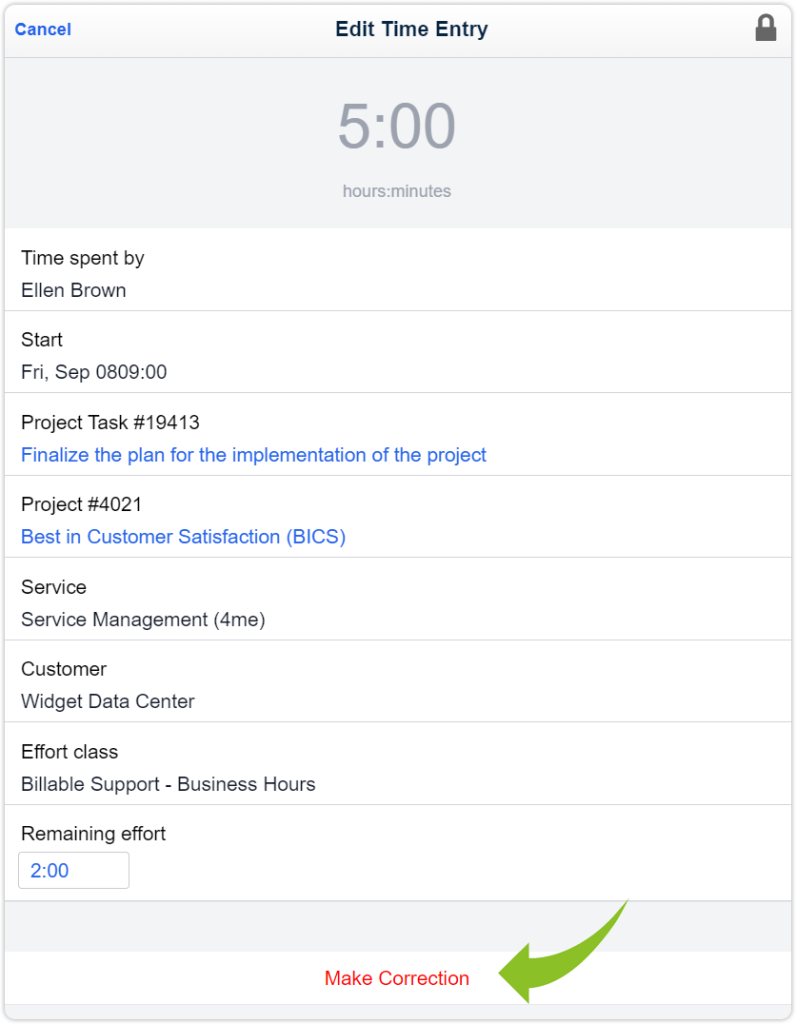
After pressing this option, a special time entry is opened. By default, it is set to the same values as the incorrect time entry, except that the time spent value is negative and the date is set to the current date. It is possible to select a different date as long as it is not locked. The time spent value can also be adjusted.

The corrections are easy to distinguish from the regular time entries because they are presented in red. They are excluded from the calculations that determine the maximum amount of time spent that can be entered.

Having the Correction feature available provides organizations the flexibility to handle the inevitable time entry mistakes that will be made every now and then.
