
It was already possible to filter configuration items on their serial number. Now it is also possible to look up CIs by their serial number. This can be useful, for example, when a ticket must be created about one of many identical configuration items, and the serial number is their most distinguishing feature.
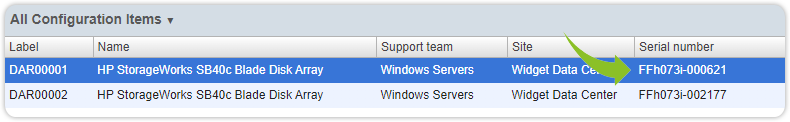
After clicking ‘Link configuration items…’ in the Request form, just entering the first characters of the serial number (case insensitive) already brings up the relevant CIs.


Xurrent named a Market Leader in Research In Action’s Vendor Selection Matrix™ for IT & Enterprise Service Management Solutions
Xurrent earns #1 rankings in customer satisfaction, price vs value, and recommendation index in Research In Action's global ITSM/ESM Vendor Selection Matrix report.
7 Min Read
June 13, 2025
Service Management
News
Press Release
Performance
Enterprise

Incident Management
Security And Privacy
Risk Management
Cloud Computing
Enterprise

