

A simple but helpful usability feature has been added to Xurrent’s Export functionality. Now, when someone exports some records from Xurrent, the confirmation popup includes a link to the export job.
This export job can also be found in the ‘Exports’ section of the Settings console, but it should be easier to use this link to open it.
As soon as the export job has reached the ‘Done’ status, the user can download the export file that the job generated. By opening the export job, the user does not need to wait for the email from Xurrent to get the download link to the export file.
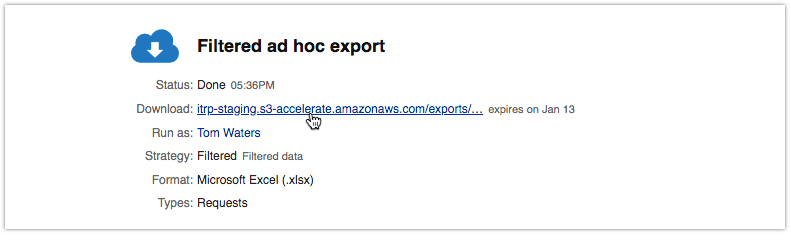

Xurrent named a Market Leader in Research In Action’s Vendor Selection Matrix™ for IT & Enterprise Service Management Solutions
Xurrent earns #1 rankings in customer satisfaction, price vs value, and recommendation index in Research In Action's global ITSM/ESM Vendor Selection Matrix report.


