Automation Rules in Request Templates
Account administrators now have the ability to define automation rules in request templates. This can be useful, for example when a notification needs to be sent to the organization’s information security officer every time the request template for security incidents is applied to a request, or when the requester needs to be notified that his/her request for a new report has been related to a change.

When a request template is applied, its automation rules are added to the request. The automation rule executions can then viewed in the request.

The execution trace can then be opened from the request to see the actions of the automation rules.
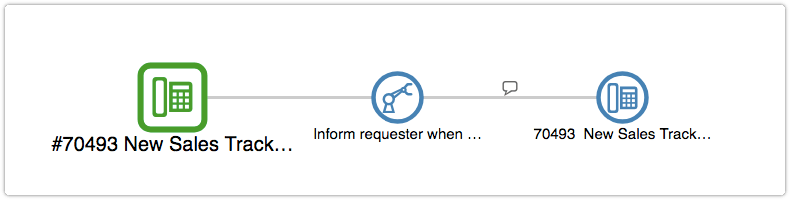
It is important to note that the automation rules that were added to a request are removed as soon as a different template is applied to the request. If the new template also has automation rules linked to it, these rules effectively overwrite the rules of the previous template.
Another thing to keep in mind is that an automation rule of a request has the same access rights as a user who has all the roles of the account in which the request’s template is registered.
