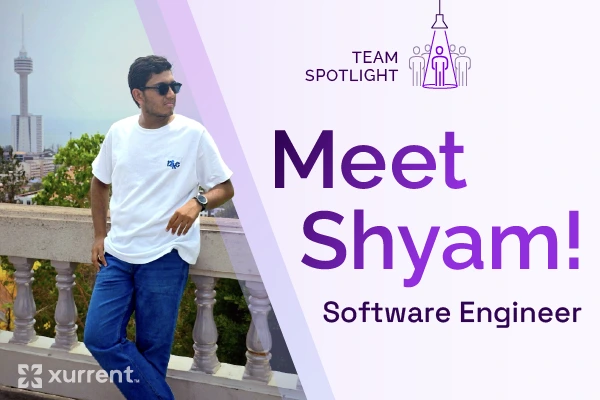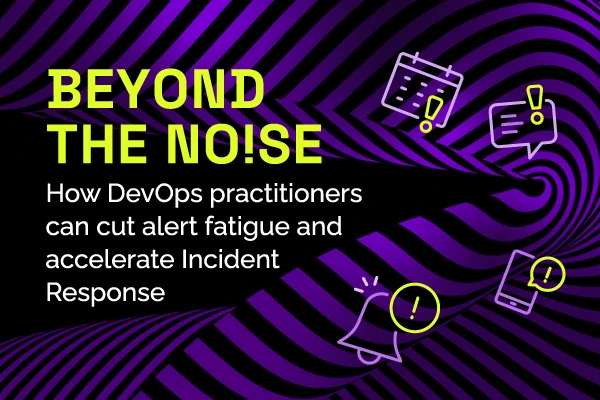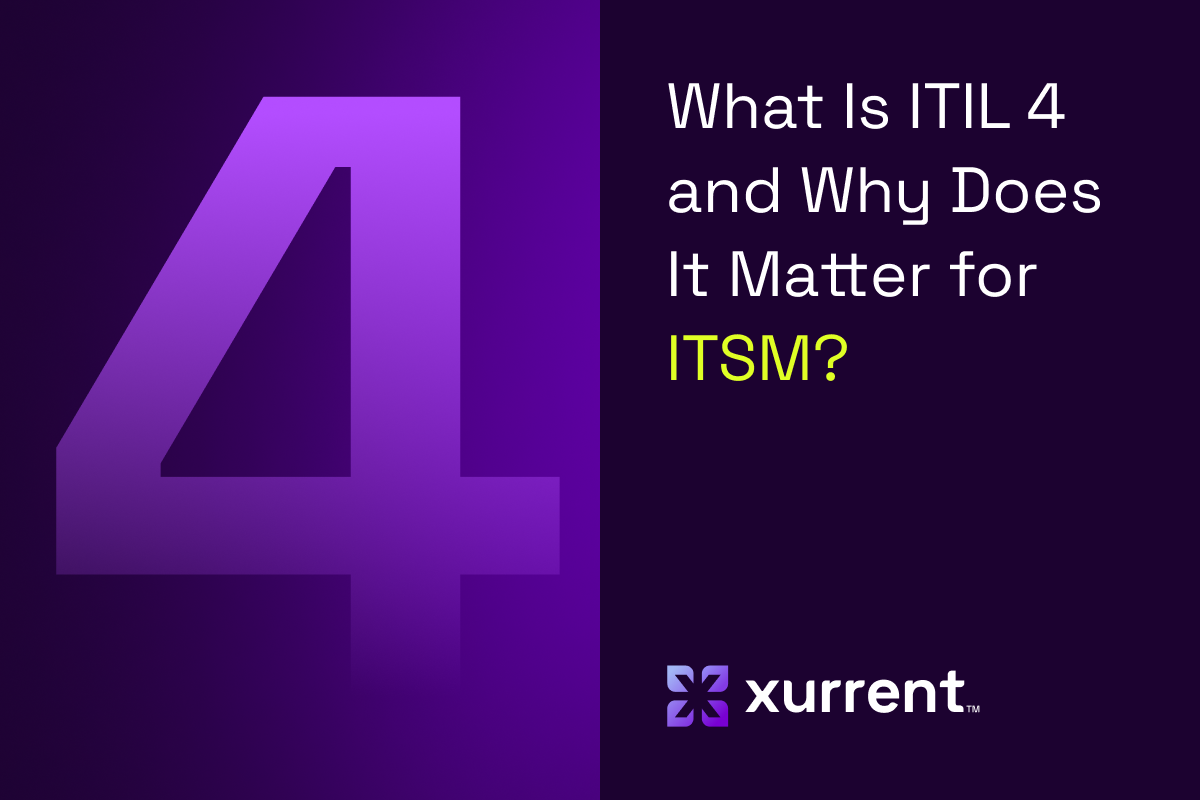Turn Routine into remarkable
Blog
Insights and Updates: Navigating the Future of Service Management
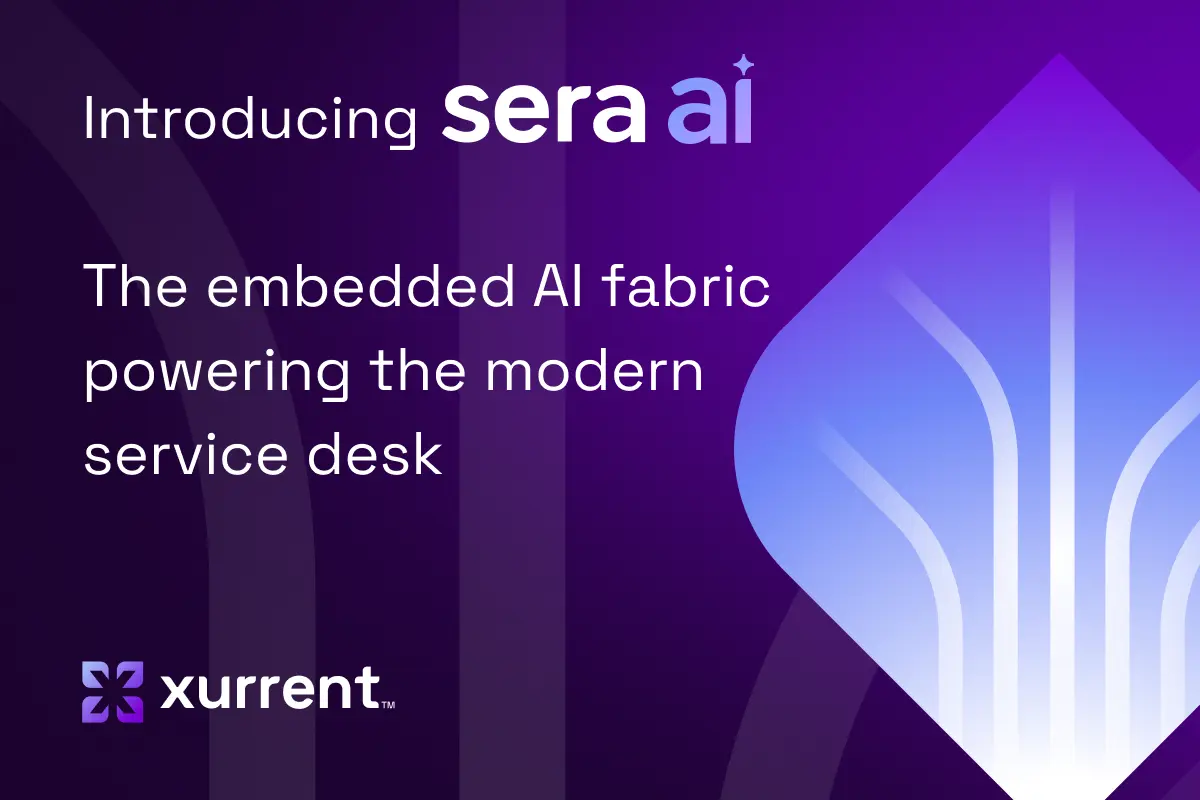
Artificial Intelligence
Introducing Sera AI: The embedded AI fabric powering the modern service desk
Sera AI transforms service management with proactive intelligence embedded throughout Xurrent's platform, delivering automated summaries, smart routing, and real-time productivity gains.
Featured Blogs
News

Xurrent named a Market Leader in Research In Action’s Vendor Selection Matrix™ for IT & Enterprise Service Management Solutions
Xurrent earns #1 rankings in customer satisfaction, price vs value, and recommendation index in Research In Action's global ITSM/ESM Vendor Selection Matrix report.
7 Min Read
June 13, 2025
Security And Privacy

Xurrent’s C5 attestation strengthens data protection
Learn why C5 attestation matters for ITSM customers and how Xurrent's compliance enhances data protection, security controls, and regulatory alignment for organizations operating under EU data protection laws.
3 Min Read
March 24, 2025